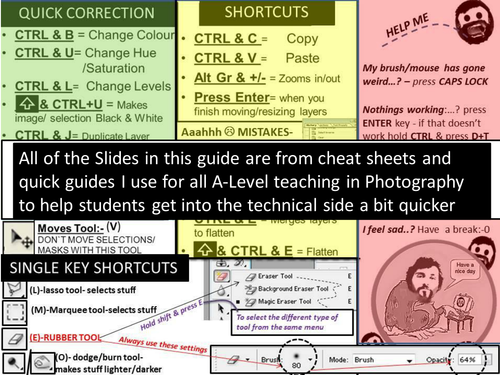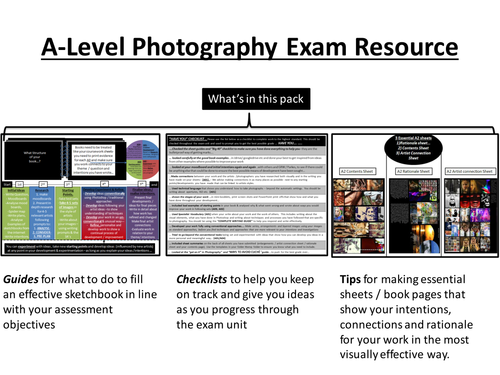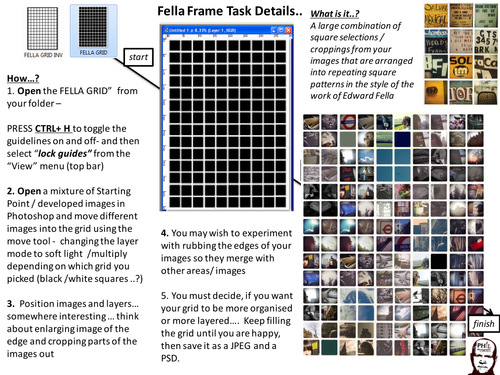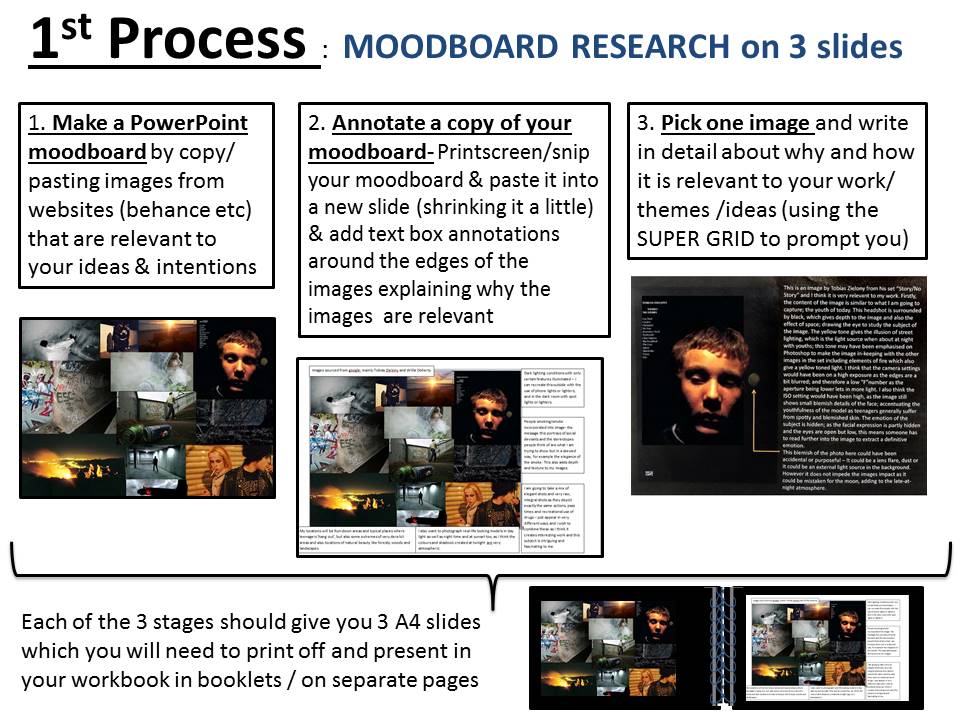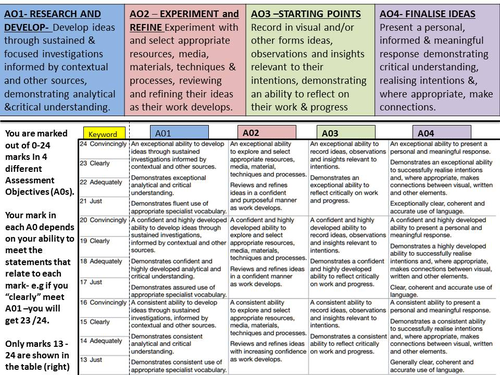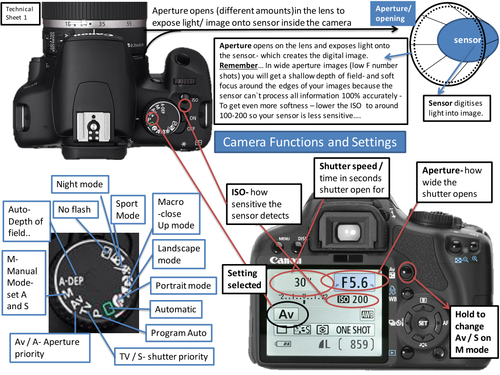27Uploads
26k+Views
21k+Downloads
Art and design

Photography / Photoshop Shortcuts and Guides
I have used this PowerPoint and Worksheets in this resource in my GCSE and A-Level Photography (and Fine Art) teaching/ lessons to help students deal with problems, learn shortcuts and work more effectively and efficiently.
They have been great for dealing with large numbers of students- when they are all on Photoshop at the same time - or if you want something quick to refer to to make lessons run smoothly. The cheat sheets and quick guides help students get into the technical side a bit quicker.
I have also included 3 guides / checklists that help when students when they are photographing images- and marking/editing and cropping their contacts once they have taken the photos.
- There are loads of other resources for Photography and Fine Art on my Youtube channel- if you fancy a look copy and paste this link - http://bit.ly/1HEaYOo -
Any questions please email me:-)

A-Level Photography Exam Resources
This resource PowerPoint contains 22 slides that have been invaluable throughout my exam teaching and support of A-Level Photography and Fine Art students. It contains:
- Guides for what to do to fill an effective sketchbook in line with your assessment objectives.
- Checklists to help you keep on track and give you ideas as you progress through the exam unit
- Tips for making essential sheets / book pages that show your intentions, connections and rationale for your work in the most visually effective way.

A-Level Photography:Photoshop Task: Fella Grids
A-Level Photography:Photoshop Task: Fella Grids
This presentation contains guides and examples for creating a complex gridded collage using Photoshop. Also included in the resources are the frame templates you will need for the task. I use the guide and grids to help students develop their images into complex collages of images that really show off the best bits of their work in Art and Photography A- Level groups.

ULTIMATE RESEARCH GUIDE- Art & Photography
I have found these resources really helpful with all levels of ability in A-Level Art & Design and Photography lessons when responding to artists/ photographer and research. I have also trialled these resources with high ability GCSE students- and it worked great.
Research and Analysis ( Assessment Objective 1 for me) has long been a tricky and troublesome subject to deal with for any student- as most students would much rather be doing something practical. To make the whole process a little less painful I made these resources to use in lesson as presentation material in PowerPoints- and also as helpsheets to aid/support research.
Questions as simple as ... how do I put research in my book...? how much research should I do...? ... is research necessary...?... how do I research...? will be eased with these resources.
For your £3 you get... a PowerPoint with 21 slides of resources and examples to help you with research... I have also uploaded the slides as numbered and titled worksheets to make printing easier. It took me a good while to make and refine, but I have found the SUPER GRID really useful in particular for "on computer" research responses for students- and the class work sheet really useful for "real life" lessons and image critique/ analysis/ peer assessment. I regularly use all of the slides in my lessons and hopefully you will find them useful as well...the examples of artists in particular have been really well received by students....

AS Photography Descriptor & AOs explained
I made this to help AS photography students- so they have a simple, printable document that explains the descriptor and A0s- it might save you all 10 minutes of faffing, making it on PowerPoint- and is really useful to fix into their sketchbooks at the start of the exam :-)

Understand and use different camera settings to take more effective photographs
This PowerPoint is contains 7 of the most useful slides I use in my own lessons to help teach my students how to use different camera settings and develop their understanding of how to take effective photographs. It covers apertures, shutter speeds and ISO etc with supporting images. It also contains 2 really useful cheat sheets that I give students to use as they take photographs in lesson